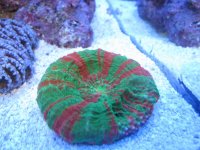- Location
- Bay Ridge, BK
I am trying to learn how to tank full tank shots that actually look decent. The overall color on the photos I take now is pretty off, I have tried AV mode with the ISO button on Auto plus auto-auto mode; nothing makes the light look right. Does anyone have any specific advice (what settings and modes you have things on). I am sorry if this is so general, I have tried adjusting white balance but couldn't get it right at all. Anyone with this camera want to help a photo-newbie out?
James
James