
We had a spectacular turn-out for our first Reefs.org Bi-weekly photo contest. It's time for you to pick your favorites!
We thank everyone for participating. It was a tough decision picking the stand-outs from a terrific collection of photos, but after much deliberation, here are the finalists for you to vote on (in order of time of submission):
-------------------------------------------------------------------------------------
Photo #1
Name (member and/or real name): luminary
Photo Title: Waving Goni
Photography equipment: Olympus C4040
Location/Tank: 50 gallon reef

Photo #2
Name: Art Malone (aMalone on #reefs)
Title: Fiji Brain
Photo Equip:Nikonos V - 15mm, Sb103 strobe
Location:Bega Lagoon, Fiji
Photo #3
Name (member and/or real name): Joe Burger
Photo Title: Alveopora Close-up
Photography equipment: Nikon Coolpix 995
Location/Tank: 180 Reef
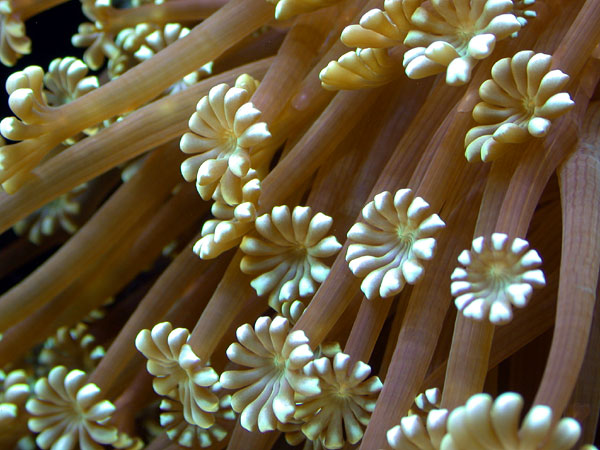
Photo #4
Name (member and/or real name): Mike Kirda
Photo Title: That green one
Photography equipment: Nikon N70, Nikkor 28-105mm reversed, SB-28 flash
Location/Tank: Chicagoland, photo from a CMAS member's tank.
Comments (optional): Velvia shot at ISO40
Photo #5
Name (Member and/or real name): Stonehaven
Photo Title: Cynarina
Photographic Equipment: Canon D30. 100 mm Macro Lens. Tripod.
Location/Tank: Greenwich, CT/500g Reef

-------------------------------------------------------------------------------------
Absolutely gorgeous, wouldn't you agree?
Polls will close in 7 days. The winner will be announced on Monday, April 28, 2003. Winning submission will be displayed on Reefs.org's homepage, as well as receive a 15% off discount on any purchases over $100 at Marine Depot. Good luck to all the finalists! Thank you for making our first Bi-weekly Photo contest a smashing success. Be sure to check out our next Photo Contest.
Unfortunately, some photos were not considered for polling because they did not adhere to the rules of the contest. Make sure to read the Contest Rules before submitting your photos.
Please note: Refrain from commentary posts in this thread. Such posts will be deleted. You must be a registered member to vote. Please log in to particpate in the polls. Individuals are permitted only one vote per contest. Any violations of these rules may result in an administrative ban





