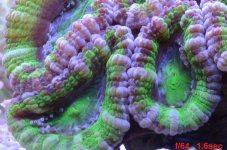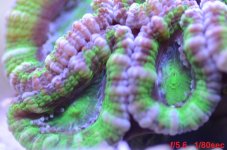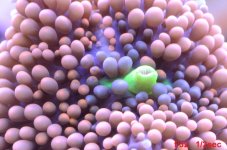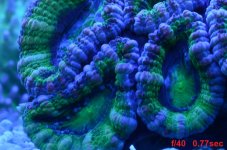You need to use a tripod and shoot in manual mode so you can control shutter speed and aperture. As your aperture number goes up, the aperture gets smaller and your depth of field deeper, putting more of the subject in focus. To accomplish that requires a slower shutter speed, making it easier to blur the image. Thus the tripod and remote release timer are required. As a starting point, try an aperture of f/14 to f/18 for the type of shots you posted, ISO at 400, and then whatever shutter speed gives you a good exposure.
You either need to shoot in the RAW format and correct your white balance in the RAW conversion software in your computer (the software is on a CD that came with your camera) or set a custom white balance in your camera and shoot jpg files. Note that the custom white balance won't be as accurate as what you can accomplish with a RAW file. You'll have to read your manual to determine how to create a custom white balance.
Generally, a custom white balance requires you to place a white object, such as a small, flat piece of white plastic, preferably with a textured, non-glossy surface. When I do this, I have a piece I cut out of a ceiling tile sample. Anything white will do. You hold it at an angle that approximates the face of your rock structure so the light reflects off of it as it does off of your aquascaping. Then fill the frame with the white and take a picture in whatever mode creates a custom white balance. The rest of setting a white balance is what's in your camera owner's manual.
You also want to use manual focus, because auto focus is easily fooled in reef aquariums.
Take three photos: one overexposed by 1 stop according to your camera's meter, one exposed properly according to the meter, and one that is 1 stop underexposed. One of those photos will be the correct exposure without any blown out areas. Usually it's the shot that is underexposed.
Hope this is of help,
Gary